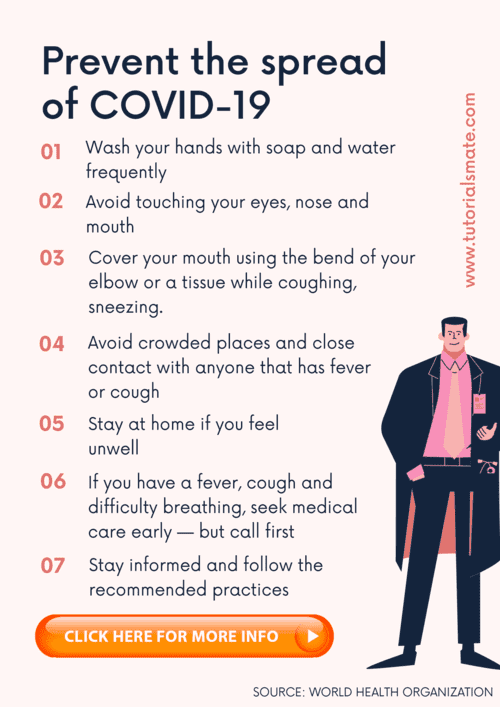This is 2018 and I have noticed so many people worried about adding watermark on their photos clicked by their smartphones. So, this thread is surely gonna help those people. Just read this article properly.
»Highlights:
» Availability of Different Brand Logo: Yes, it has almost every brand logo that you can use easily on your photo. It also provides some regular basis logo like camera etc so you can keep trying different watermark on your same phone without worrying about brand.
» Resize Logo: A logo can be resized according to our requirement. It seems quite good option because every person has his/her own choice to set different shape and size on his/her photo. Some people like small logo and others look for somehow big logo to show off. It actually depends on phones and brand too.
» Availability of Text: You can also add some kind of Text on your photo with the logo. Well, I mostly prefer to Use this option to add my own name which makes the thing clear that pic was taken by me particularly. It's really a nice thing.
» Share: You have an option to directly share your photo on different social platforms/ Applications after adding your watermark. And yes, you can directly save it to your gallery if you don't want it to share on social media sites at that time.
»How to Use?
It's as easy as you perform basic functions on your smartphone so just check the steps below:
* After download & installation, just launch the app.
* You will see a "+" in right bottom side.
* Just tap on "+" sign and allow permissions (one time activity).
* Now select your picture from gallery or just take a new one using camera app from the app itself.
* After that, it will ask you to crop the picture if you want. You can select full size photo without any restrictions. You can also flip or rotate if necessary.
* Just in next screen, tap on "+" sign again and you will see some shortcut icons above "+" sign which are info, share, adjustments, logo and text.
* Select text option first and put your name in the box, then select logo, then it's size and axis where you want to put the watermark and it's done.
* Just use share icon to share or save icon to save in your gallery.
* You will see a "+" in right bottom side.
* Just tap on "+" sign and allow permissions (one time activity).
* Now select your picture from gallery or just take a new one using camera app from the app itself.
* After that, it will ask you to crop the picture if you want. You can select full size photo without any restrictions. You can also flip or rotate if necessary.
* Just in next screen, tap on "+" sign again and you will see some shortcut icons above "+" sign which are info, share, adjustments, logo and text.
* Select text option first and put your name in the box, then select logo, then it's size and axis where you want to put the watermark and it's done.
* Just use share icon to share or save icon to save in your gallery.
So these were the necessary steps. Now just get the app and be the part of 2018 trend. ;)
»Download:
»Final Verdict:
This is one of the easiest way to add watermark on your photos and the best part is that you can try different brand logo easily just by one tap selection. No more Professional Photoshop skills required to create your own logo now. It's easy as clicking pictures. So try and please share this article with your loved ones. Drop your comments if you still face problems.
Thank You.