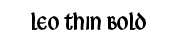Hey,
Bored with the same font style?
Let's try some new font styles now...Check out the tutorial (For EMUI users) below:
For Kitkat (EMUI 3.0):
It's so easy to change font style in kitkat version:
- You just need to install "ifont" app.
- Open the app and download the font of your choice.
- After download, just tap on "apply" button. It will create a new theme with the selected font by you.
- Now open themes app.
- Go to "mine" section and find the font
- Apply the font and done.
(Size : 6 Mb approx/ zip file)
For Lollipop (EMUI 3.1):
It's bit different in lollipop version and I found that ifont no longer supported with lollipop. So just try it:
- Install "hifont" app.
- Press menu button and go to hifont menu options
- You will find the option "Font Changing Mode)
- Select this option and choose "Huawei Mode" as font changing mode.
- Now go back and download the font.
- After download, tap on "use" button and it will create a theme.
- Now open theme app and select "Customize" option from the bottom.
- Go to "Font" and find the downloaded font name
- Select the downloaded font and just apply
Get the hifont app here: Download
For Marshmallow (EMUI 4.0/4.1):
For Marshmallow, no ifont or hifont supported now and users are confused about changing font style. So just try it:
- First of all, get this app : Click Here
- Now open this app and select "browse"
- Select any theme in which you want to use font style
- Tap on "start" button and select "Fonts" tab.
- Select "choose a custom ttf font"
- Select a font and tap on next
- Now just edit the description & create the theme
- Apply the theme from theme app.
*You can get fonts in ttf format using Google search or from downloading via ifont. After downloading via ifont, just go to sd/ifont/cache folder and get the font in ttf format.
*This method also works for kitkat and lollipop.
General Method / Basic guide:
Except these methods, there is one more General guide that works with kitkat/lollipop/marshmallow all without any problem. You have to edit the theme and put your fonts in it manually: Click Here
It includes all the steps in brief with the screenshots. In this guide, you also learn how to extract and compress Huawei theme packages. :D
Still doubts then comment below...
Check out some sample font styles created using above trick:
So! If you are unable to do that or you are lazy like me then you can get some font styles from here: Click Here
Thanks :)